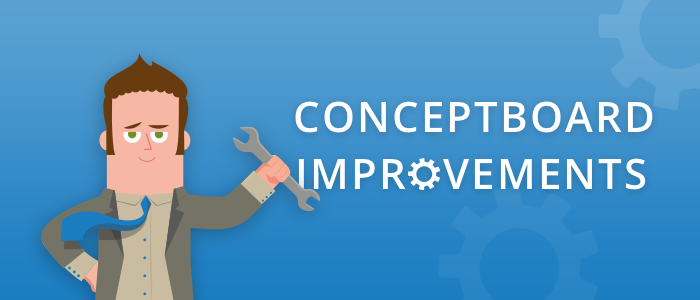What is it?
Mobile learning isn't necessarily a new concept for me, but I have yet to really get past the training bra stage of having students use their phones to look up words in class. The Nearpod app, which leads students on adventure challenges, is a great way to support language learning during or outside class-time. The
website, which is surprisingly quite easy to use, is not the most inviting to newcomers. Let's get the discomfort of joining out of the way, and then I'll move on to the good stuff.
Speedbumps?
The download link for the app is not prominent, or possibly nonexistent, on the website. To get it, swing round to
Google Play or
Apple Apps. Be sure to create a free teacher account. Once you've managed to do this and return to their website, you'll be tempted to click on the little teacher man on the homepage. He will lead you to their newest feature Collaborate, which is something like
Padlet (see my post dated Jan. 31st). On second impulse, one's eye moves to "Explore" to browse lessons examples. If you must go there, scroll down for the section "Top Free". Nearpod, for all its innovation, is firmly dedicated to selling product in the form of lesson plans and upgraded accounts. Alternatively, you can just go to
My Library and the reality of what's actually free to preview will appear on your screen. (With 3 subjects selected, I got just 3 relevant lessons gratis.)
How would I use it?
Do try to get past these mild annoyances, because Nearpod is a FANTASTIC tool for both collaborative and autonomous learning. With Nearpod, you can create teacher-controlled lessons for students to follow on their phones. There is a code assigned to each lesson you create, which students then enter to access the presentation. Nearpod lessons lead students slide by slide to features like quizzes, open questions, video, etc. You can easily create out-of-class adventures and track the results. Here are some tips to make this go more smoothly:
- Do a test run with the students. The fact that the sequence is teacher controlled means the students will need to get the hang of moving through it appropriately. Additionally, there is always an exit feature in the top right-hand corner; the participants will need to know that clicking on this will exit them from the entire lesson, not just the frame.
- Have students write down the code before embarking on these missions, especially for lessons that require students take photos since not all of the features, such as this one, are available with free membership. If they change screens, they may get locked out and have to reenter the code in the middle of their adventure.
- Emphasise that students should take their time with writing tasks. Nearpod can be an excellent tool for developing writing, but learners will be tempted to rush through these tasks, giving substandard responses. Even if 'complete sentences' or 'short paragraphs' are specified, answers will likely be simple and abbreviated if they feel pressured to get to the next slide. Perhaps specifying a few writing assessment criteria beforehand, or just saving the more detailed and reflective writing tasks for individual lessons, would alleviate that pressure.
Nearpod is an interesting way to let go without letting go, but this type of approach should anticipate complications before they become problems. Experiences, positive or negative? Post! Advice on using this tool, do post!